In The Jackbox Party Pack, players have the opportunity to tailor their gaming experience through a comprehensive Settings menu accessible from the main menu before initiating gameplay. This flexibility allows hosts to optimize the experience for their group dynamics and preferences. Here’s a detailed breakdown of the customization options available:
Key Customization Features:
1. Gameplay Settings:
– Audience Participation: Enable or disable audience members from playing along during the game. This option is particularly useful for larger gatherings where some participants may prefer to observe rather than play.
– Tutorial Skipping: Players can choose to skip tutorial screens if everyone is already familiar with the game rules.
– Password Protection: For privacy, hosts can set a password to restrict access to the game room, ensuring only invited participants can join.
– Hidden Room Codes: This option prevents room codes from being displayed on the screen, adding an extra layer of security.
2. Player Limits:
– Adjust the maximum number of participants allowed, ensuring the game stays within a manageable and trusted group size. This setting helps in preventing unwanted guests from joining, which can be critical for private game nights.
3. Timers:
– Options are available to modify timer settings, including extending the time limit for responses or disabling timers altogether for a more relaxed play experience in certain games.
4. Audio/Video Settings:
– Players can control volume levels and toggle fullscreen mode to enhance their visual and auditory experience.
5. Content Control:
– Family-Friendly Mode: This option filters out inappropriate content, making the game suitable for all ages.
– Language Selection and Profanity Filtering: Hosts can opt for specific languages and filter out profane language to ensure a suitable gaming environment.
– Content Moderation: Additional moderation tools may be available for hosts to manage in-game content effectively.
6. Accessibility Options:
– Settings for subtitles and motion sensitivity help accommodate players with various needs, ensuring inclusivity in gameplay.
Game-Specific Customizations:
While the main Settings menu covers broad adjustments, certain customizations such as round length can vary by game and are often accessed through each individual game’s lobby interface. This allows hosts to customize gameplay to their specific needs.
Advanced Customization:
For those looking to go beyond the standard game options, there are external tools and mods available that can facilitate advanced customizations like custom content or modifying question formats. These require a bit more technical know-how and may involve manipulating game files or using external applications.
Summary:
To summarize, players can access a multitude of settings in The Jackbox Party Pack through the Settings menu prior to starting a game. Here, you can adjust player counts, timers, content filters, and gameplay options, facilitating a tailored gaming experience. For specific adjustments like round lengths or advanced custom content, you may need to navigate through individual game settings or utilize additional tools for deeper modifications.


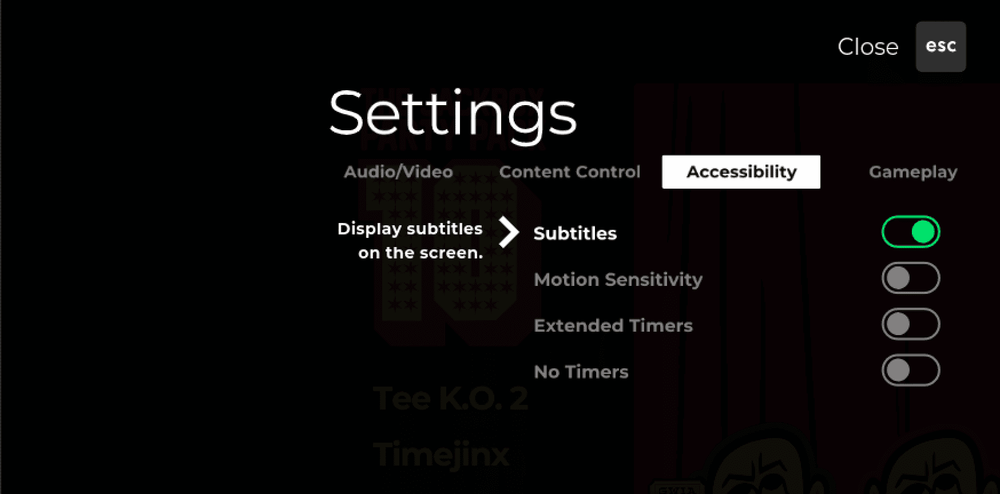
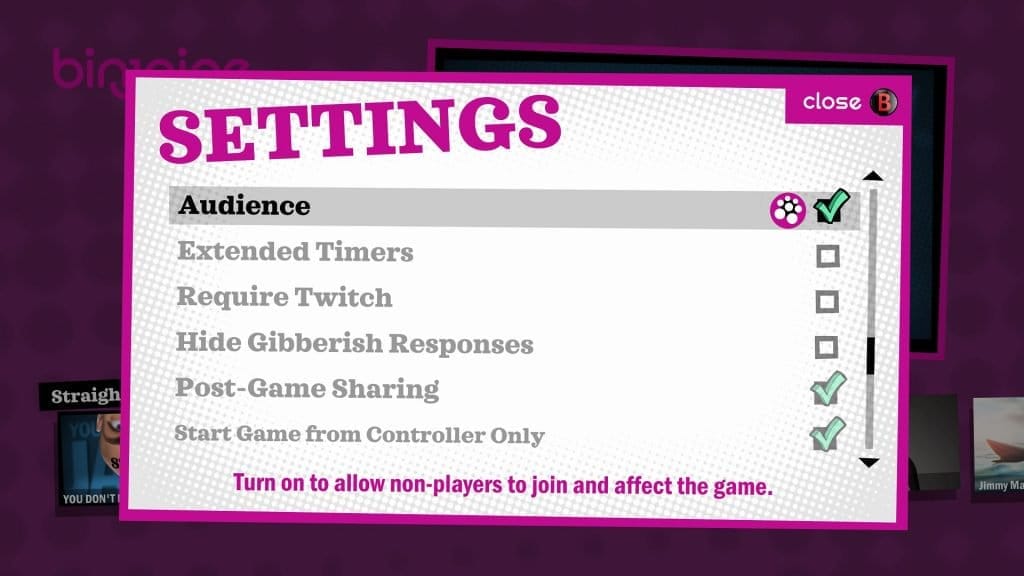


Leave a Reply