In the Jackbox Party Pack games, managing inappropriate content is crucial, especially in settings where players might generate humorous but potentially offensive responses. The system in place effectively combines both manual censoring and automated profanity filtering to create a more respectful gaming environment.
Manual Censoring
Role of the VIP: The VIP (a.k.a. the game host) plays a pivotal role in keeping the game content appropriate. As the host, you have the ability to manually censor any player-generated content that you find problematic. This is done through the controller or device you’re using to play.
Censoring Process:
1. Identify Inappropriate Responses: Throughout the game, keep an eye on the answers that players submit.
2. Censoring Action: When you come across an inappropriate response, you can easily click the little “X” next to that answer.
3. Confirmation: After choosing to censor a response, you’ll need to confirm your action. This step ensures that the censorship is deliberate.
4. Long-term Effect: Once a player’s response is censored, that specific answer remains hidden for the remainder of the game. Additionally, this marks them as censored, meaning that all of their future responses will also remain hidden, minimizing the need for repetitive intervention.
This feature is particularly beneficial in larger groups, where the dynamic nature of the game can lead to spontaneous and unfiltered responses.
Profanity Filtering
In addition to the manual censorship capabilities, many of the Jackbox games incorporate an automatic profanity filtering system. This layer of moderation provides varying levels of content control, which can be especially useful in streamed or public games.
Levels of Filtering:
– Off: No automatic filtering is applied.
– Moderate: Blocks derogatory and hateful language by default. This level is recommended for most casual settings.
– Strict: Applies more comprehensive profanity filtering, making it ideal for family-friendly or more general audiences.
Implementation:
– Before the game begins, the VIP can toggle the profanity filtering option in the settings. Setting this up ahead of time can help minimize the risk of inappropriate language surfacing during gameplay.
Considerations for Mature Content
It’s important to note that some game packs, like The Jackbox Naughty Pack, are designed specifically for adult audiences. Consequently, they may not focus as much on censorship tools, and the profanity filters might be less comprehensive. Players and hosts in these games should be aware and prepared for this context when choosing to engage in mature-themed games.
Conclusion
By utilizing these censorship features—manual censorship managed by the VIP and layered profanity filtering—Jackbox Party Pack games can maintain a more respectful and enjoyable atmosphere for all participants. Streamers, in particular, find these tools invaluable for keeping their content safe and suitable for a wide audience while still fostering fun and laughter.
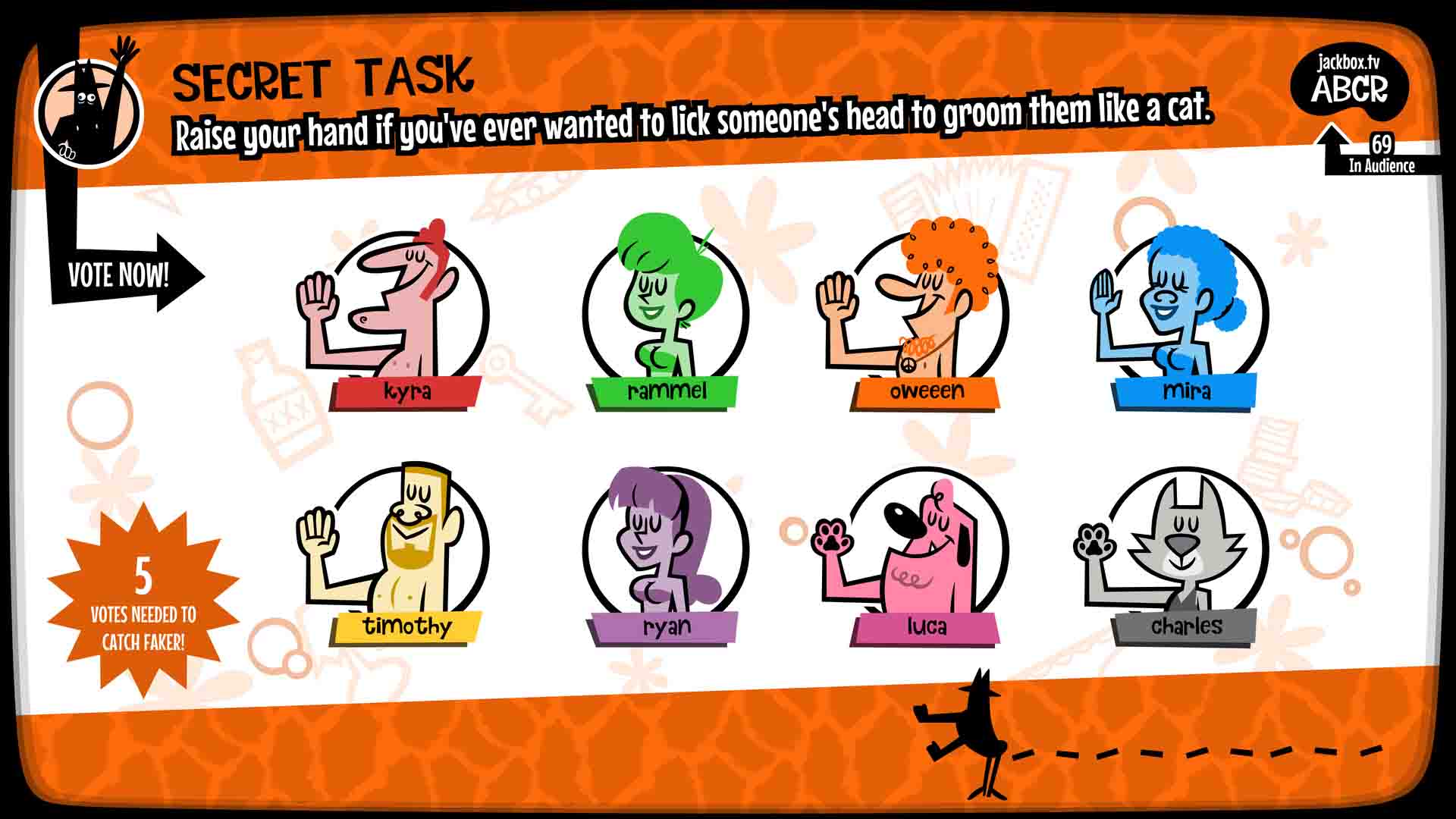





Leave a Reply