In the Nidhogg series, the evolution of character customization is quite pronounced between the original game and its sequel, Nidhogg 2. The original Nidhogg features a minimalist approach to character design, utilizing simple pixelated figures that limit the extent of personalization. Players engage in fast-paced duels without the option to alter the appearance of their avatars, which primarily serve functional roles rather than aesthetic ones.
On the other hand, Nidhogg 2 introduces a vibrant, cartoony art style that significantly enhances the visual appeal of the game. This sequel permits players to exercise their creativity through extensive customization options. Users can modify various aspects of their character’s appearance, including clothing, hairstyles, and accessories, providing a more personalized and engaging experience.
Moreover, there is a growing community interest in modding character textures in Nidhogg 2. However, this process is met with challenges, as the game’s handling of animations and textures complicates modifications. Official support for such modding efforts appears to be limited, making it a technically demanding endeavor for those interested in customizing their in-game representation beyond the built-in options.
In summary:
– Nidhogg (original): Limited character customization due to simplistic pixel art design.
– Nidhogg 2: Offers full customization of character appearance with various options to change clothing, hairstyles, and accessories.
To enjoy a rich customization experience, players should choose Nidhogg 2, while those interested in the original game’s mechanics will find that customization options are simply not available.

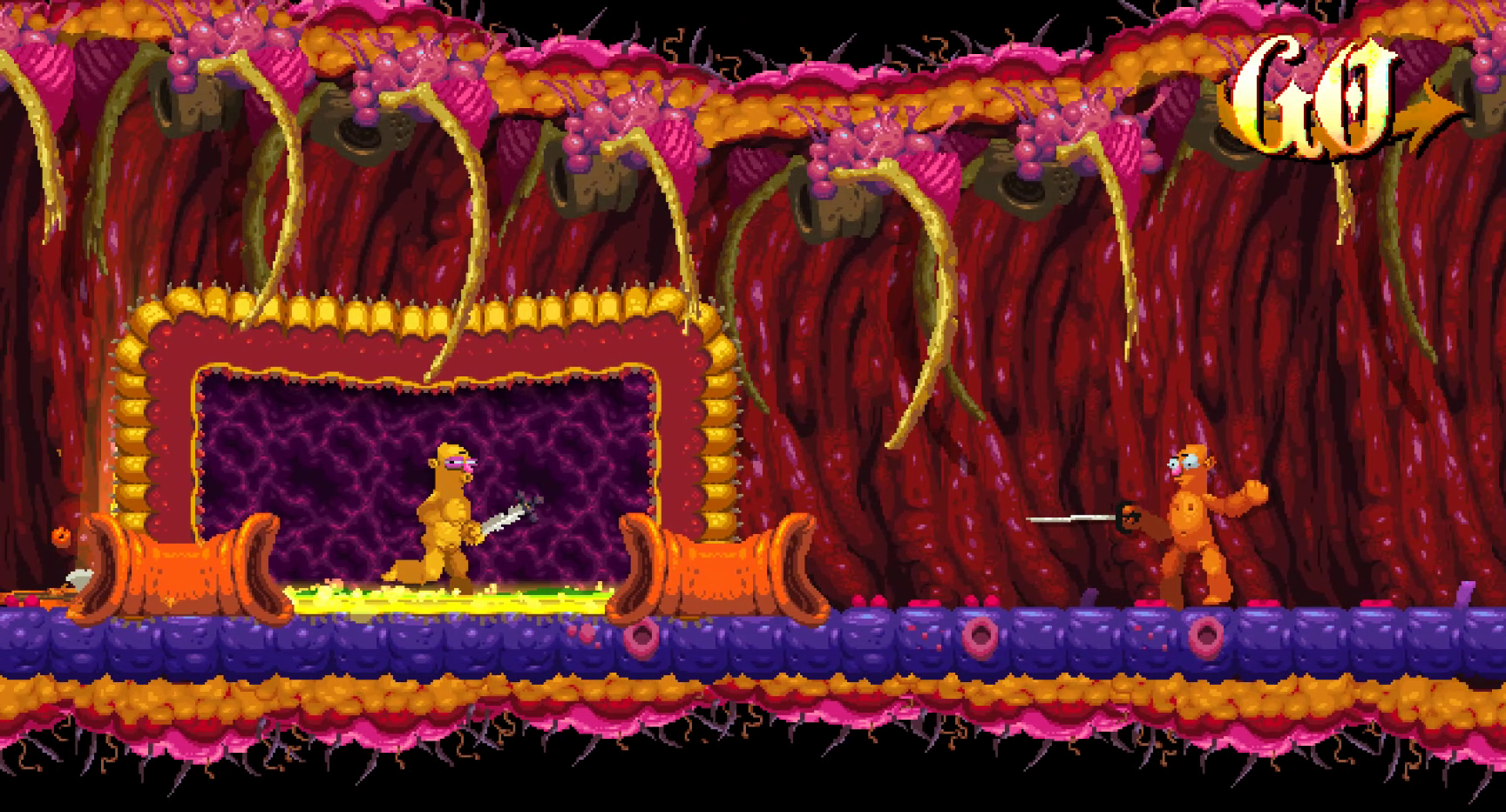




Leave a Reply