To fast travel efficiently in Dragon Age: Inquisition, follow these structured steps:
1. Open Your Map: Access your map screen by pressing the designated button/key to bring up the current area map.
2. Select a Camp or Fast Travel Point: Look for the camps or triangle-shaped waypoints that you have discovered throughout your journey. These icons represent the locations you can fast travel to.
3. Initiate Fast Travel: Once you’ve selected the desired camp or waypoint, a travel or fast travel button will typically appear in the lower left corner of the screen. Click this button to initiate fast travel.
4. Combat Restrictions: Remember, you can only fast travel when you are not engaged in combat. Ensure that you are in a safe location before attempting to fast travel.
5. Travel Between Major Regions: To switch to a different area, for example, moving from the Hinterlands to Haven, you will need to open the world map. Select the main location you wish to travel to, and confirm your selection to proceed.
Key Tips:
– Fast travel is a crucial feature that saves time and allows you to navigate the expansive world of Thedas effectively.
– Explore and discover as many camps and waypoints as possible to enhance your fast-travel options.
– Fast travel options are exclusive to Dragon Age: Inquisition and may differ from mechanics in other titles, like Dragon Age: The Veilguard.
By following these steps, you can navigate the game world more efficiently and focus on your adventures in Dragon Age: Inquisition.




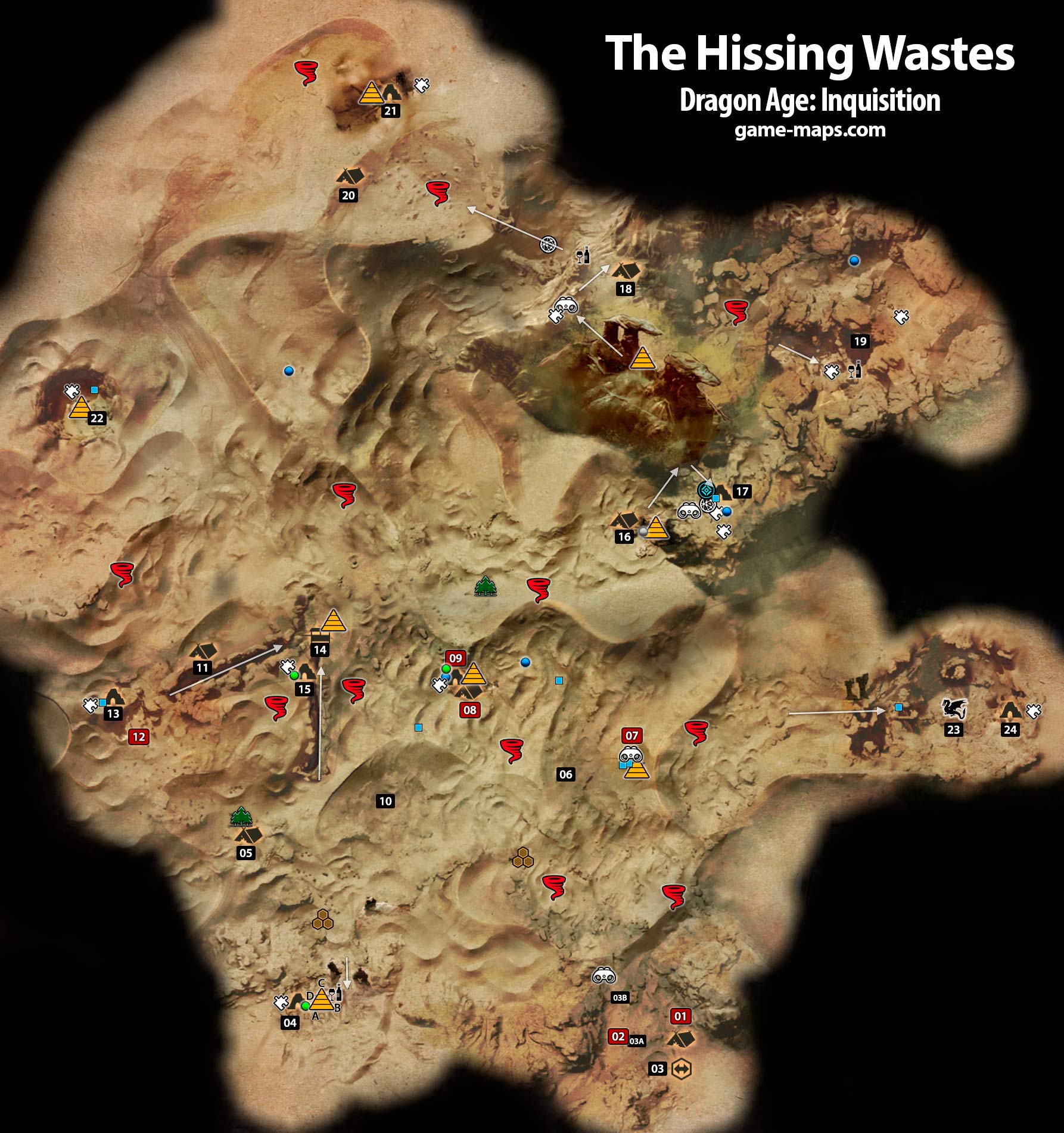

Leave a Reply