In the game P.T., the interaction mechanics are designed to enhance immersion and maintain the player’s engagement through a uniquely contextual approach. Here’s a detailed overview of how these mechanics are structured:
Interaction Mechanics Overview
1. Proximity-Based Interaction:
– The game utilizes a proximity system where interacting with objects such as doors, drawers, and notes is triggered when the player character moves close enough to these elements. This encourages exploration and creates a sense of realism within the environment.
– When within the correct range, players can engage by pressing the interaction button (usually the “X” button on PlayStation), which can trigger animations such as opening a door or collecting an item.
2. Minimal UI and Contextual Cues:
– Unlike many traditional games that feature a dedicated cursor, HUD indicators, or icons that highlight interactive items, P.T. opts for a more subtle approach. There are no explicit graphical user interface elements that dictate what the player can interact with.
– The game relies on physical proximity and player intuition to discern which objects can be interacted with. This design choice serves to heighten suspense and immersion by making interactions feel more organic and immediate.
3. Environmental Interactivity:
– Objects designed for interaction often respond automatically when approached. This includes not just doors, but also collectibles such as notes scattered throughout the corridor. The absence of visual indicators pushes players to engage with their surroundings more thoughtfully.
– For example, tapping the action button while facing an object can activate various animations, contributing to the overall atmosphere and storytelling elements of the game.
4. Feedback Mechanism:
– The feedback after pressing the interaction button is often context-specific, providing players with cues about what they’ve accomplished or what might happen next. This can range from narrative revelations when reading notes to unsettling audio or visual changes when interacting with doors.
– The mechanics create a rhythm of curiosity and dread typical of horror games, where the player’s actions lead to immediate and sometimes unexpected consequences.
Summary of Interaction Process
To interact with objects in P.T., players should:
– Approach the object of interest (closer proximity allows for interaction).
– Press the appropriate button on the controller (commonly “X”) when prompted by the game’s environmental cues.
This streamlined interaction model emphasizes proximity and context-sensitive actions over traditional UI mechanics, contributing to the game’s intense and immersive atmosphere. By engaging players in this manner, P.T. manages to enhance both the tension and the overall gaming experience.
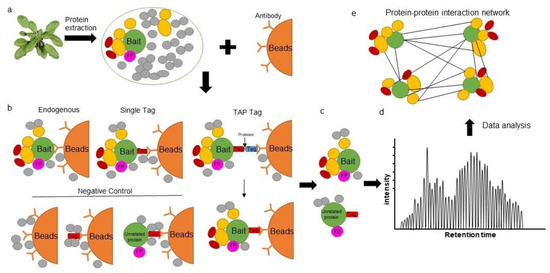
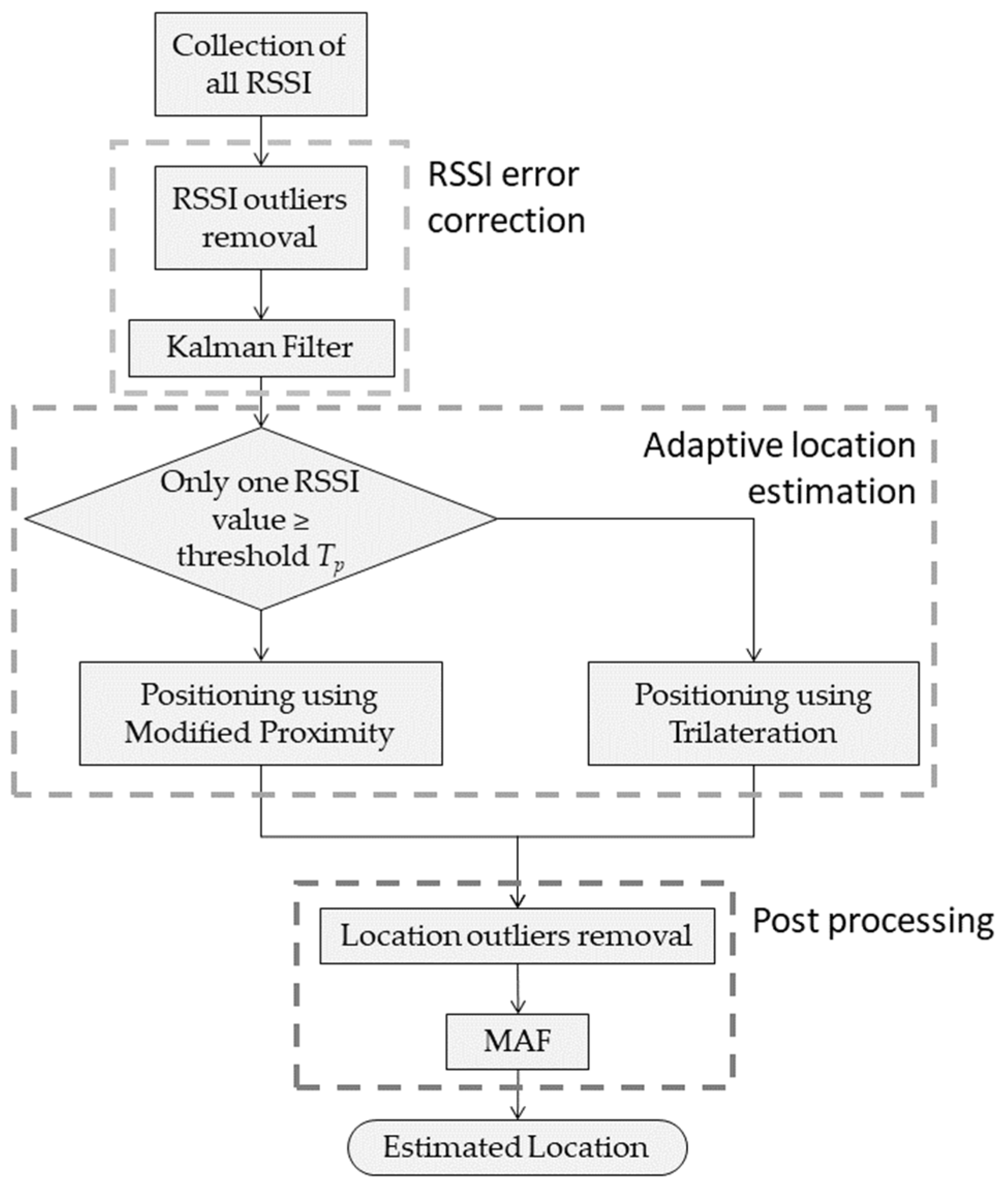

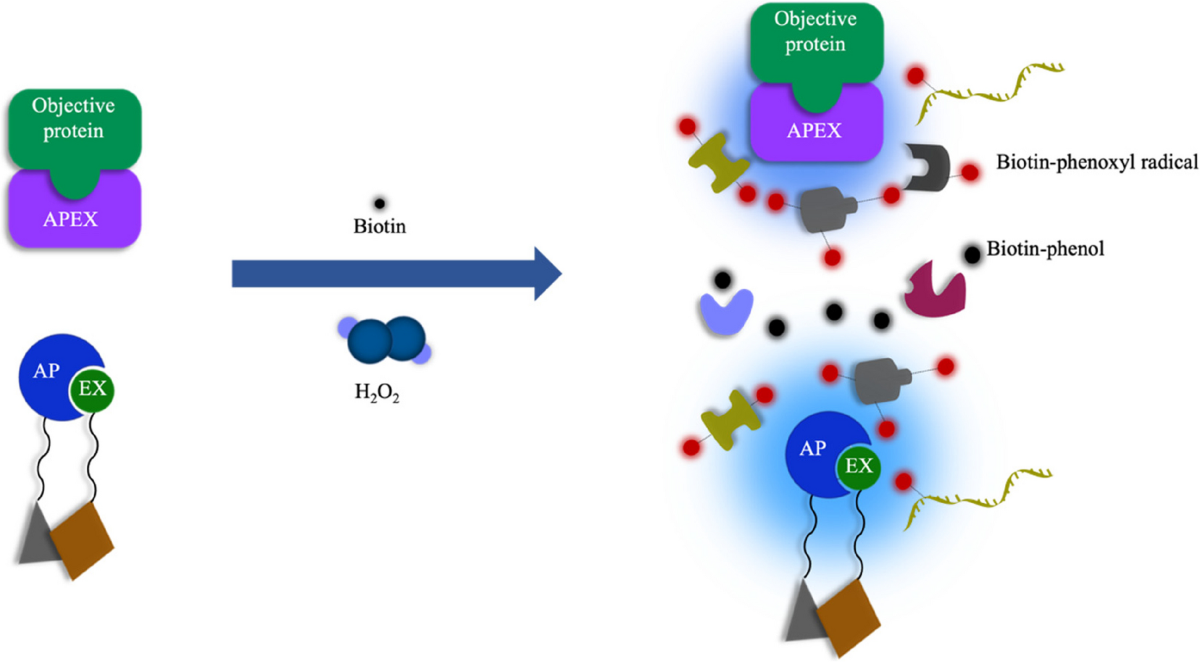
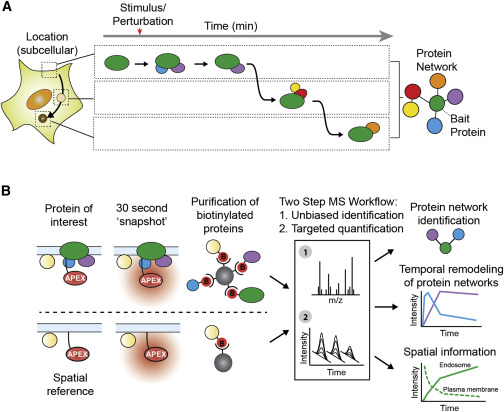

Leave a Reply