In Far Cry 3: Blood Dragon, managing your weapon’s firing modes is crucial for adapting your combat style to the challenges you face throughout the game. Certain weapons in the game, such as those with semi-automatic, automatic, or burst-fire capabilities, require you to toggle between these modes for optimal performance.
To switch between different firing modes, you typically utilize the “Toggle Firemode” control. By default, this action is bound to the X key on PC. If you need to adjust this setting or confirm its binding, you can do so by navigating to the control options in the game menu and looking for the section pertaining to fire modes.
How to Toggle Fire Modes:
1. Default Control: Press the X key to switch the firing mode of your currently equipped weapon.
2. Check Key Bindings: If the fire mode doesn’t seem to switch (for instance, if a weapon like the Fazertron is only firing in bursts), ensure that the key binding for “Toggle Firemode” is correctly assigned and not unbound.
3. Additional Controls: Be aware that some weapons or vehicles may have secondary fire modes assigned to different keys, such as V for launching missiles or activating secondary weapons. The primary function of switching fire modes remains under the “Toggle Firemode” key.
Troubleshooting:
– If you experience issues where your weapon does not switch fire modes as intended:
– Revisit Control Settings: Navigate back to the control settings in the game’s menu to ensure that your key bindings are set correctly.
– Community Forums: Frequently, players share their insights and solutions to similar issues, so checking community discussions can provide additional help.
Summary:
– Key Binding: Default is X for toggling fire modes.
– Functionality: This allows cycling through available firing choices on compatible weapons.
– Control Verification: Always check and adjust your control settings if something is amiss.
This method of toggling fire modes is consistent with general conventions across the Far Cry series and reflects common practices shared within the gaming community. If you continue to have difficulties, consulting the game’s official forums or support may yield further assistance.

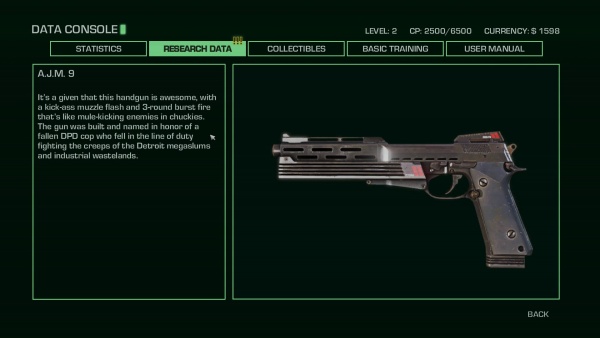




Leave a Reply