In Device 6, players experience a unique narrative-driven puzzle adventure that eschews traditional gaming conventions, particularly regarding chapter selection and replayability. Unlike many games that allow users to jump back to specific chapters or sections from a main menu, Device 6 immerses players in a linear storytelling format designed for continuous engagement.
While the game does include autosave features and allows players to pause their experience, it does not provide a function for replaying individual chapters after the initial completion. This design choice reinforces the game’s emphasis on exploration and narrative discovery, encouraging players to move fluidly through the storyline without interruption to relive parts of it out of context.
Players seeking to manage their progress mid-chapter may face difficulties due to the lack of a chapter replay feature. The challenges they encounter often pertain to save file management rather than any inherent problems within the game mechanics. In situations requiring players to revisit earlier segments of the story, they would typically need to restart the game from the beginning or reload an earlier save point, if available.
Ultimately, this design philosophy aligns with the game’s narrative intricacy, where the unfolding story and puzzles are intended to be experienced in a cohesive manner, enhancing the overall immersive experience. Thus, for those wishing to revisit specific parts of Device 6, the only options available are to start anew or to reload an earlier save, rather than selecting individual chapters from a menu.
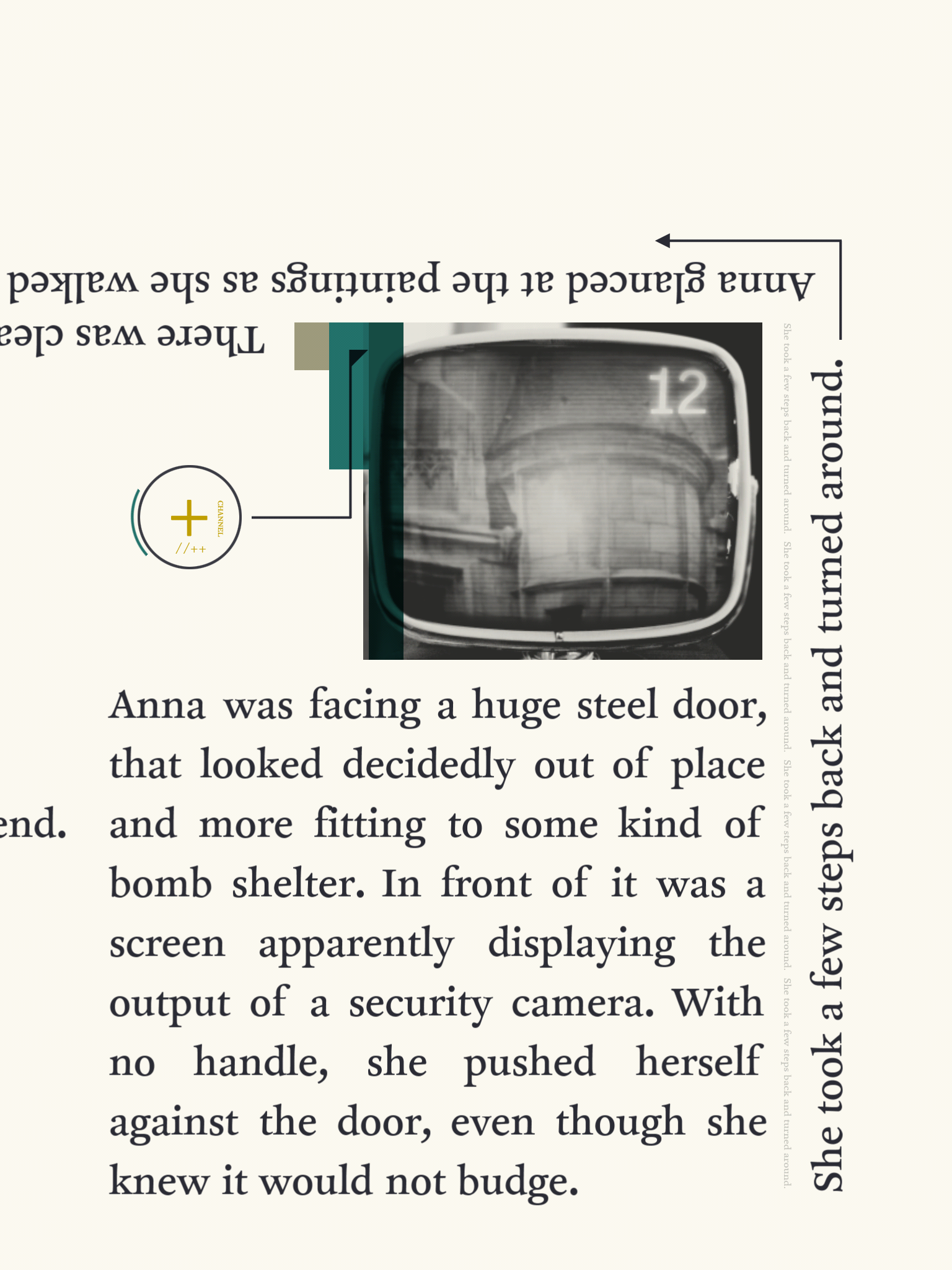


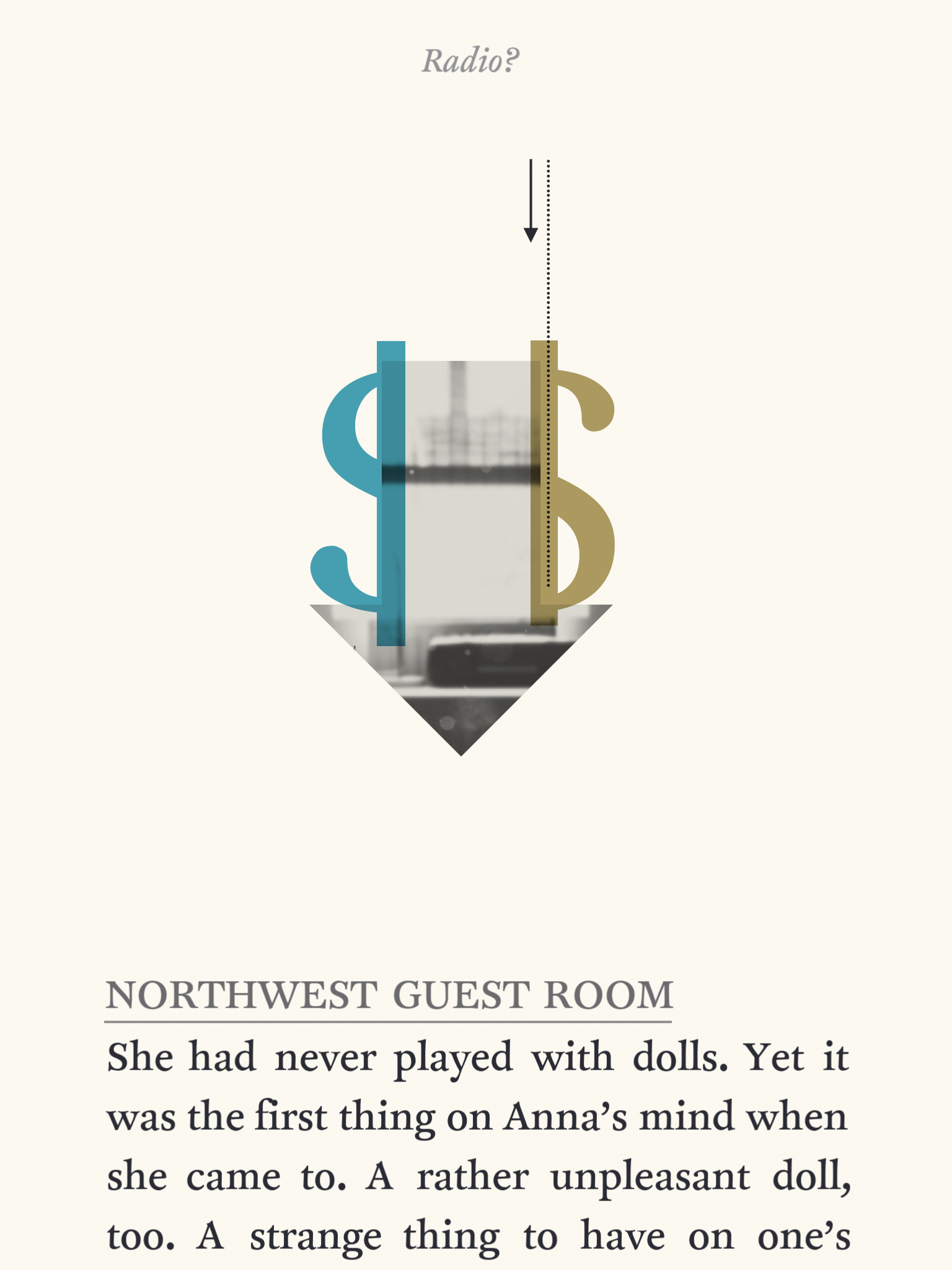

Leave a Reply