How to Enable and Use Autopilot in Flight Simulator 2025
Using the autopilot features in Flight Simulator 2025 is designed to emulate real-life flight operations, incorporating various steps that pilots would take in an actual cockpit. Here’s a comprehensive guide to help you engage and operate the autopilot effectively.
Step-by-Step Guide to Engaging Autopilot
1. Take Off and Stabilize:
– Begin your flight by manually taking off and ensuring your aircraft is stabilized at a consistent altitude and speed. This is crucial as the autopilot system requires steady flight conditions to engage properly.
2. Activate Autopilot:
– Find the Autopilot (AP) button, typically located on or near the primary flight display of your aircraft’s cockpit. Press this button to turn on the autopilot system.
3. Set Altitude:
– Use the altitude (ALT) wheel located on the autopilot panel to input your desired cruising altitude. This step is vital for maintaining your flight at a specific height.
4. Choose Vertical Speed Mode:
– Select your preferred vertical mode for altitude management:
– VS (Vertical Speed): This allows you to control your desired rate of climb or descent.
– FLC (Flight Level Change): This mode adjusts your speed while climbing or descending.
5. Select Navigation Mode:
– Depending on your flight plan, choose the following modes to dictate your course:
– NAV Mode: Automatically follows your GPS flight plan.
– HDG (Heading) Mode: Allows you to maintain a specified heading, which you control through the HDG selector.
6. Adjust Additional Parameters:
– For further precision in your flight, set the IAS (Indicated Airspeed) hold if your aircraft supports it, and configure the auto-throttle if available, to maintain your desired speed during the flight.
Important Considerations for Autopilot Engagement
Before engaging the autopilot, ensure the following conditions are met:
– Airspeed Requirements: Your airspeed must be above stall speed and below the maximum structural limits of the aircraft.
– Pitch and Bank Angles: The pitch angle should be between approximately +25° and -15°, and bank angle should be less than 45°.
– Flight Control Position: Flight controls must be neutral, and the aircraft should be properly trimmed.
– Altitude Status: The aircraft needs to be airborne, at least 100 feet above the ground after takeoff or 400 feet during landing.
– Operational Systems: Ensure that autopilot and sensors are powered and functioning correctly.
When pressing the autopilot activation button (often labeled AP1 or CMD L), it’s crucial to release the manual flight controls quickly (within about one second) to avoid disengagement of the autopilot.
Monitoring Autopilot Status
– Flight Mode Annunciator (FMA): Use the FMA located on your primary flight display to ascertain the current autopilot modes engaged. This includes information about lateral flight controls (heading or navigation mode) and vertical flight modes (altitude or vertical speed), as well as auto-throttle status if available.
– Engagement Verification: Engage or disengage different autopilot functions by pressing buttons or turning knobs on the autopilot panel and observe the changes reflected on the FMA to confirm that the desired settings are activated.
Summary of Basic Autopilot Controls
| Function | Control Element | Purpose |
|—————|———————————|———————————————-|
| Autopilot On | AP button (AP1 or CMD L) | Activates the autopilot system |
| Altitude Set | ALT wheel | Establishes target cruising altitude |
| Vertical Mode | VS or FLC selector | Manages climb or descent rate |
| Navigation | NAV button | Enables autopilot to follow GPS flight plan |
| Heading | HDG button and HDG wheel | Selects a manual heading to maintain |
Conclusion
By effectively utilizing the autopilot in Flight Simulator 2025, you can manage long flights with ease, closely mirroring genuine piloting practices. This hands-on approach not only enhances your flying experience but also deepens your understanding of flight management systems, providing a truly immersive simulation experience.


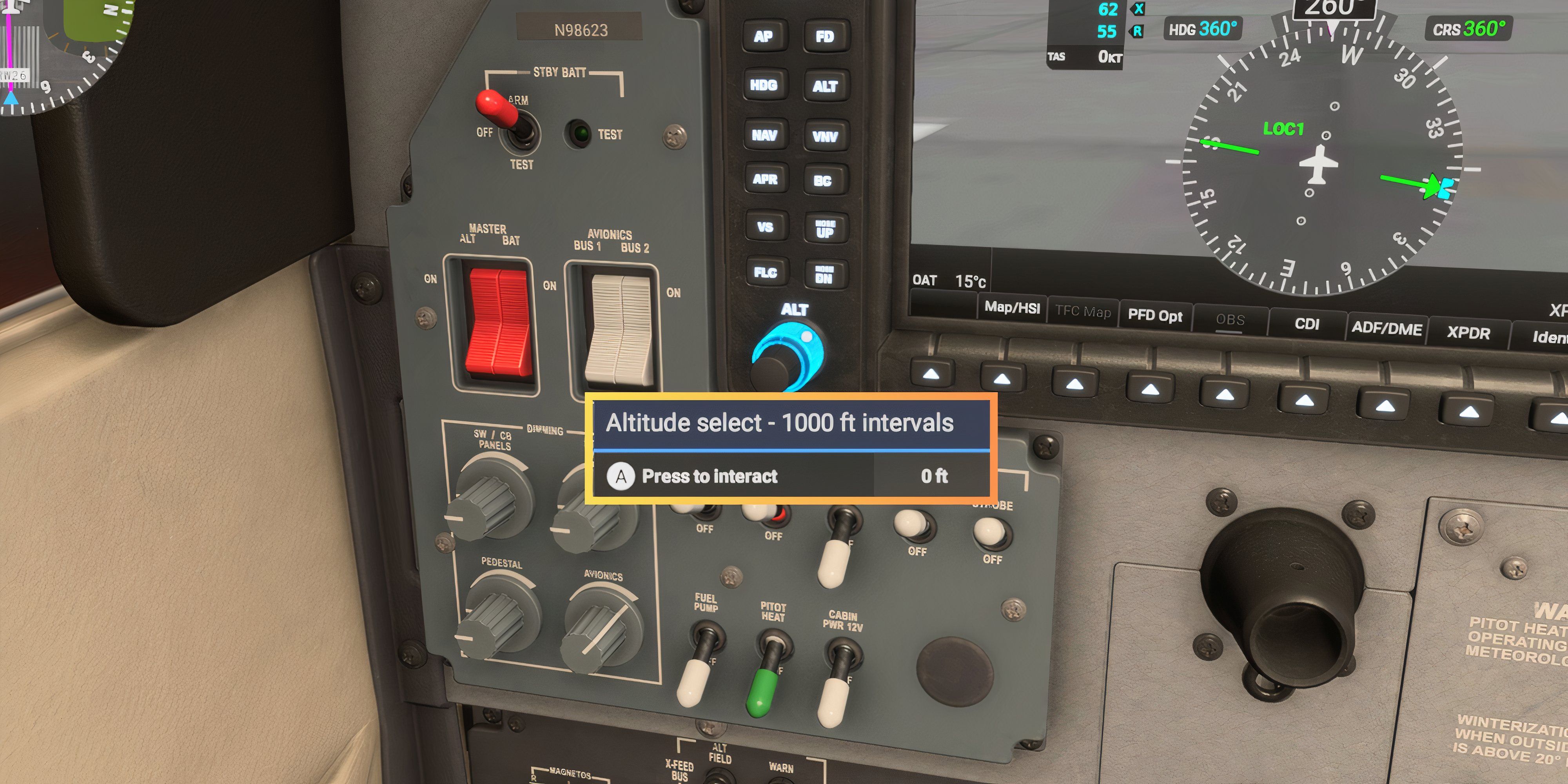

Leave a Reply