In Battlefield 4, the distinction between Commander support and squad perks is crucial for players looking to maximize their effectiveness in gameplay. Understanding how these systems work can greatly enhance team strategy and overall gameplay experience.
Commander Support in Battlefield 4
Commander Role Overview:
– To take on the Commander role, players must choose this option during team setup at the start of the match. This role is separate from standard squad play and grants a unique strategic overview of the battlefield.
– The Commander has the ability to provide support through several unique features, which include:
– Intel Warfare: The Commander can gather and relay information regarding enemy positions and movements, helping to facilitate better tactical decisions.
– Supply and Vehicle Drops: Players in the Commander role can call for essential resources to be dropped on the battlefield, which includes ammunition supplies or vehicles, aiding their team directly.
– Tactical Support: This includes deploying UAVs for reconnaissance or calling in missile strikes against enemy positions.
Support Availability:
– The types of support the Commander can offer depend on the performance and resources of the team at that time. Effective gameplay, capturing objectives, and overall team morale can influence what’s available.
Commander Mode App:
– For those who prefer a mobile experience, there was a dedicated Commander Mode app available for tablets, allowing players to fulfill this role remotely. However, this app has been discontinued on mobile platforms since 2015.
Squad Perks in Battlefield 4
Understanding Squad Perks:
– Squad perks are automatic benefits accrued passively as the squad gains experience throughout the match. Unlike Commander’s support, these perks do not require activation or requests.
– The perks enhance your squad’s abilities in various ways, including advantages like increased sprint speed, ammo sharing among squad members, and defensive bonuses such as the flak jacket.
Earning and Resetting Perks:
– Perks are dependent on the squad’s level; as squad members play effectively and earn experience, their rank increases, unlocking more powerful bonuses.
– If the entire squad wipes out (all members are eliminated), the current perks are reset. This means the squad must start over to earn them again, so maintaining survivability is key for sustaining those advantages.
Summary and Gameplay Strategy
To effectively leverage Commander support:
– Ensure that a player on your team selects the Commander role. Communication is vital; rely on the Commander to issue supportive orders and utilize their abilities efficiently.
To maximize squad performance:
– Focus on teamwork and coordination to accumulate experience and level up your squad, thus enhancing your squad perks. Engaging enemies, securing objectives, and staying alive will facilitate the steady growth of squad capabilities.
In conclusion, while Commander support and squad perks serve different functions, they are both integral to success in Battlefield 4. Players should utilize the benefits of the Commander role when available and work together as a squad to improve and maintain active perks throughout the match.



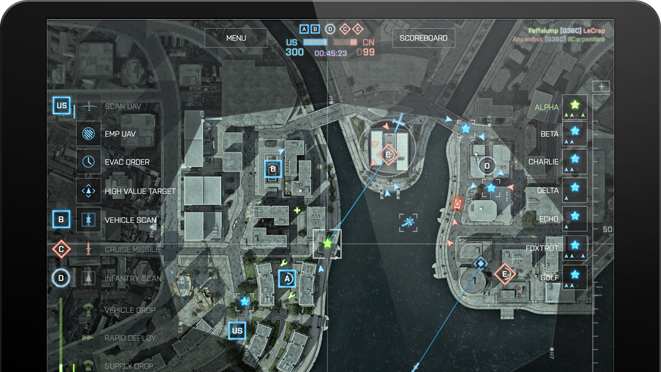


Leave a Reply