In Destiny, joining or forming a Fireteam is an essential part of enhancing your gameplay experience, especially when tackling challenging activities like Raids, Strikes, or Gambit. Here’s a detailed guide on how to effectively join or create a Fireteam, along with managing invites and privacy settings.
Joining a Fireteam
1. Via Online Platforms:
– You can join an existing Fireteam using Bungie.net or the Destiny Companion App.
– Ensure that you are signed into your Bungie account and the respective platform you are playing on (console or PC).
– Navigate to the Find Fireteam section, select an available Fireteam, and then choose your character to join the activity you are interested in.
2. In-Game Method:
– If you prefer to find a Fireteam while playing, you can do so through the game itself:
– Open the Roster from your Director.
– Access the social menu to find players nearby. If they have set their Fireteam to open, you can join directly without needing an invite.
Creating a Fireteam
1. Using Fireteam Finder:
– To create your own Fireteam, utilize the Fireteam Finder feature:
– Access this within the game through the Roster tab or directly from the activity launch screen.
– Create a listing by specifying the activity type, platform, and any player requirements you have in mind.
Inviting Friends to Your Fireteam
1. Direct Invites:
– To invite friends to join your Fireteam:
– Open the Director and navigate to the Roster screen.
– Access your friends list, which includes crossplay friends.
– Select the friend you want to invite and click “Invite to Fireteam” to send them an invitation directly.
Managing Fireteam Privacy
1. Adjusting Privacy Settings:
– To prevent random players from joining your Fireteam, it’s important to manage your Fireteam Privacy settings effectively:
– Go to the Director, then to the Roster menu.
– Find the Fireteam Privacy settings and adjust them according to your preferences. You can choose to make your Fireteam open, friends-only, or private.
Communication
– All Fireteam communication is facilitated through in-game chat or the companion app, which allows for seamless coordination and strategic planning during your gameplay sessions.
Summary of Key Steps:
– Join a Fireteam: Use Find Fireteam on Bungie.net or the Companion App, or join open Fireteams in-game via the Roster social menu (ensure proper sign-in).
– Create a Fireteam: Utilize the Fireteam Finder in the Roster tab or from the activity launch screen to set up a Fireteam listing.
– Invite Players: Open Director -> Roster -> select your friends and invite them to your Fireteam.
– Manage Privacy: Adjust Fireteam Privacy settings in the Director’s Roster menu to control who can join your Fireteam.
By following these steps, you can efficiently manage your Fireteam activities, bring friends along for the ride, and set your preferences for a tailored gaming experience in Destiny. Happy gaming!



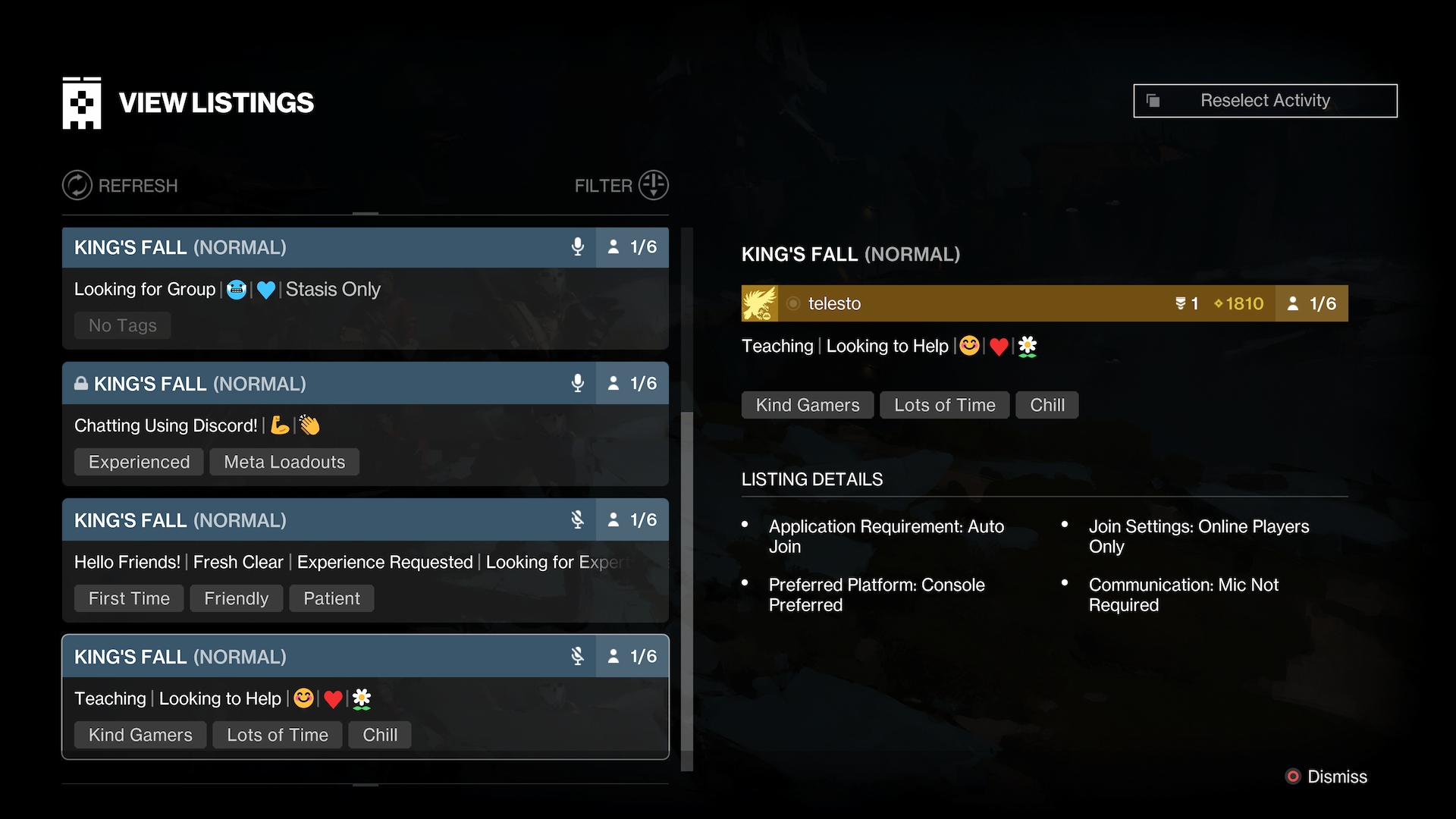

Leave a Reply