To effectively share or stream your screen while playing The Jackbox Party Pack, you have several options depending on your setup and audience size. Here’s a detailed overview of the best methods to share your gameplay:
1. Screen Sharing on Video Call Platforms
– Zoom:
– Launch The Jackbox Party Pack in windowed mode.
– Start a Zoom meeting and click on Share Screen.
– Select the game window or a portion of your screen to keep your desktop private and choose to “Share Computer Sound”. This ensures that your friends can hear the game’s audio clearly.
– Discord:
– Similar to Zoom, you can open your game in windowed mode.
– In a voice channel, click on the Screen option.
– You can select to share your game window, allowing up to 10 friends to watch and interact via voice chat, making it an excellent choice for smaller groups.
2. Streaming on Platforms
– Twitch or YouTube:
– If you want to broadcast to a larger audience, consider using streaming software like OBS Studio or the built-in features on your console (if applicable).
– Set up your stream and provide viewers with a link to watch live. Make sure to promote your stream in advance so friends and other viewers can join in.
3. Casting to a TV
– For in-person gatherings, casting is an excellent option.
– If you’re using a computer, utilize Chrome’s “Cast” feature to project your game window to a Chromecast-enabled TV. You can choose to cast your entire desktop, a specific window, or a browser tab.
– Smartphones can also cast to TVs using Chromecast, depending on your device’s capabilities.
4. Console Streaming
– Many gaming consoles have built-in options for streaming directly to platforms like Twitch, enabling easy sharing of your gameplay without additional software.
5. DIY Method
– As a last resort, you can set up a webcam aimed at your TV screen. While this might offer lower quality, it can work as a quick solution if other methods are not available.
Joining the Game
Regardless of the method you choose for sharing or streaming, players will need to join your game by:
– Visiting Jackbox.TV on their devices.
– Entering the room code displayed on your screen after you start the game.
Conclusion
Your choice of sharing or streaming method depends primarily on your audience size and setup. Use Zoom or Discord for small online groups, Twitch or YouTube for broader audiences, or casting for local play. Each approach has unique benefits, so choose the one that best fits your game night needs!


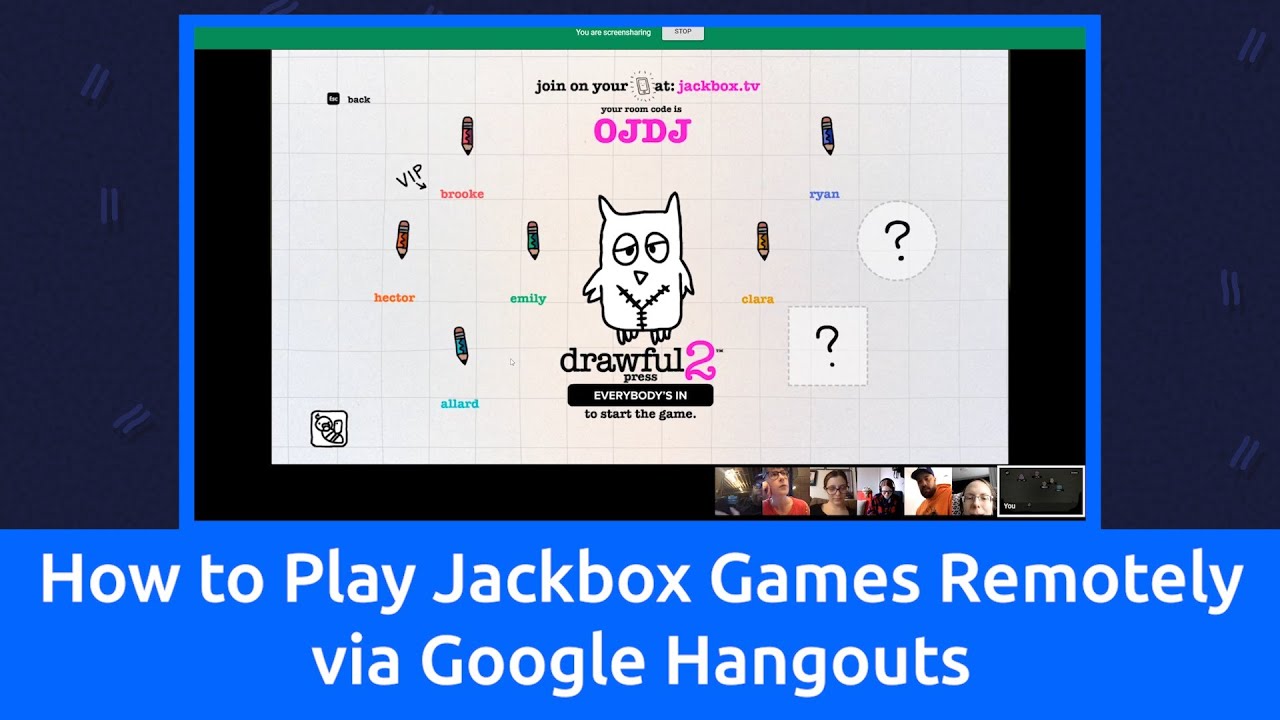
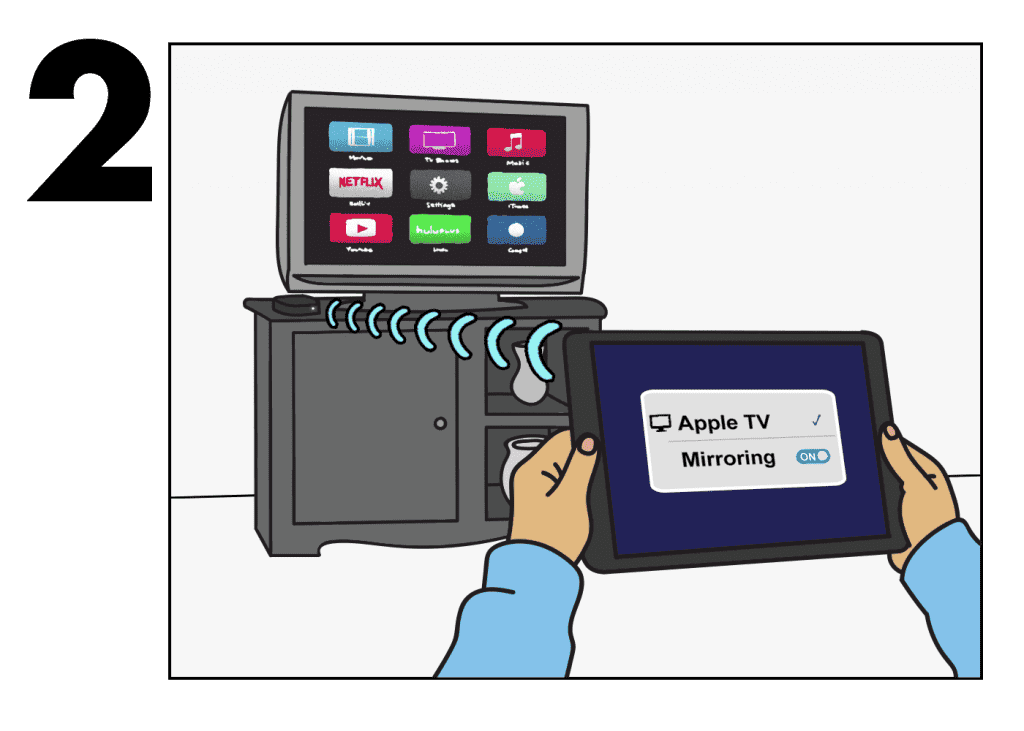


Leave a Reply