To kickstart a game session in The Jackbox Party Pack, you only need one person to own and have the game installed on their device. Here’s a step-by-step guide on how to set everything up, whether playing in the same location or connecting with friends online.
Steps to Start a Game:
1. Launch the Game: The host starts by launching The Jackbox Party Pack on their device and selecting the preferred game from the pack.
2. Room Code Generation: Once the game is loaded, a four-letter room code will be displayed on the main screen. This code is essential for players to join the game.
3. Joining the Game: Participants can join the game by visiting jackbox.tv on their smartphones or tablets. They will need to enter the provided room code and choose a unique player name.
4. Start the Game: After all players have successfully connected to the lobby, the first player who joined (referred to as the VIP) can start the game.
Inviting Friends:
– In-Person Play: If all players are physically present, simply show the room code on the main screen, and everyone can join using their devices.
– Remote Play:
– Screen Sharing: For virtual gaming, the host can share their screen using video calling applications such as Zoom or Discord. This allows remote players to view the game while they connect using jackbox.tv with the room code.
– Streaming Services: Alternatively, for a more seamless experience, the host might use services like Steam Remote Play Together or Parsec. These platforms enhance the online experience by allowing shared play as if everyone were in the same room.
Summary:
To summarize, here are the key steps for setting up a game in The Jackbox Party Pack:
1. Host launches the game and selects a title.
2. A four-letter room code is displayed.
3. Players join via jackbox.tv by entering the room code and their player names.
4. The first to join, the VIP, can start the game.
5. For remote players, screen sharing through a video call or using streaming services provides a smooth gaming experience.
This setup ensures that gatherings, whether local or distant, can enjoy the fun and interactive nature that The Jackbox Party Pack offers.
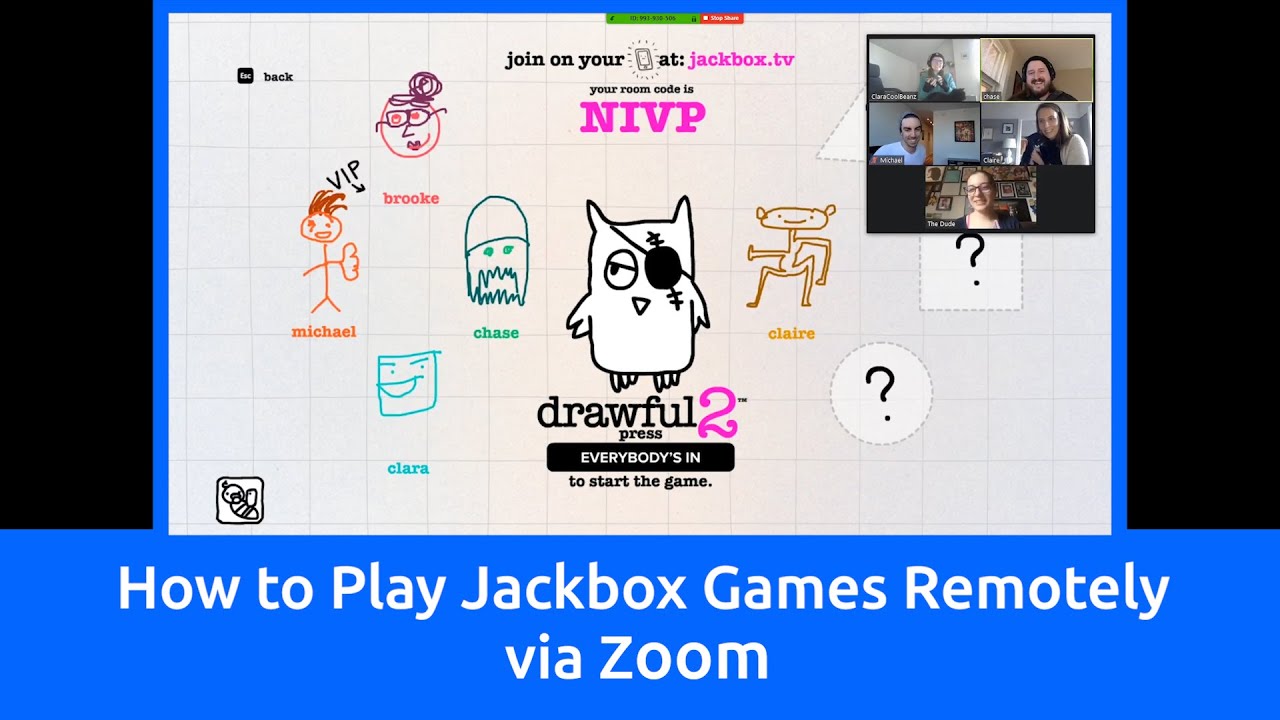

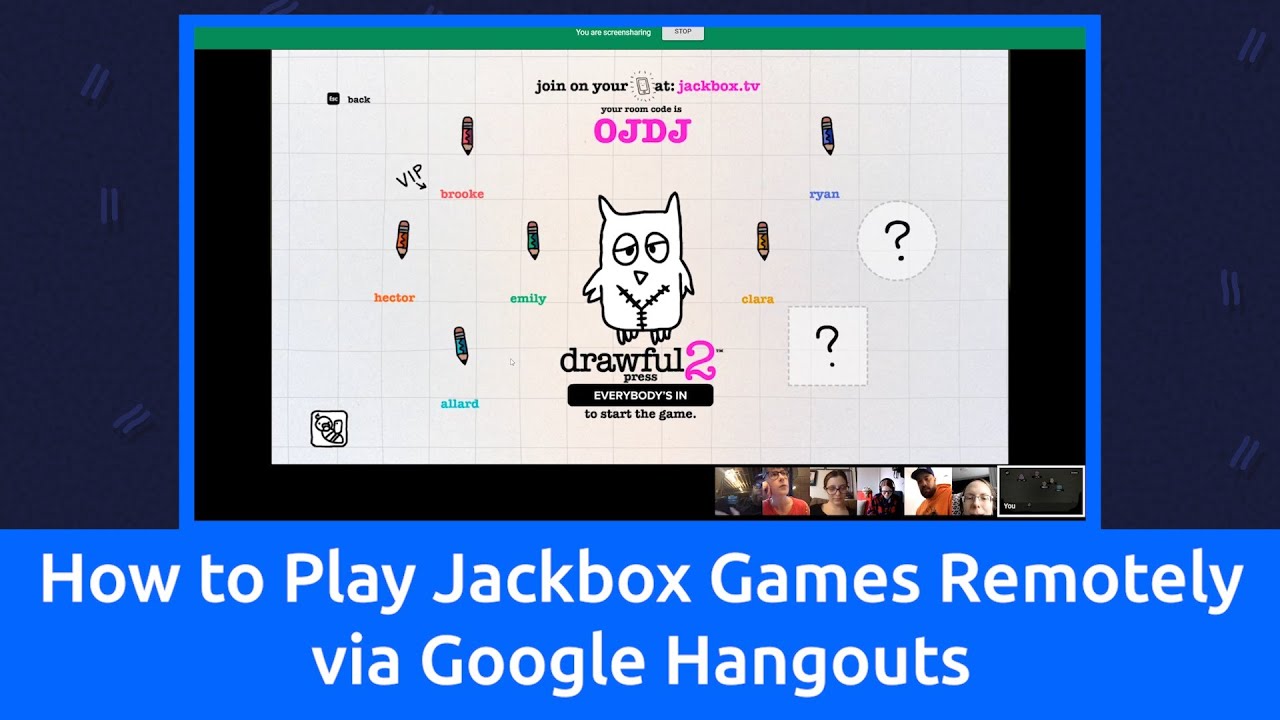



Leave a Reply